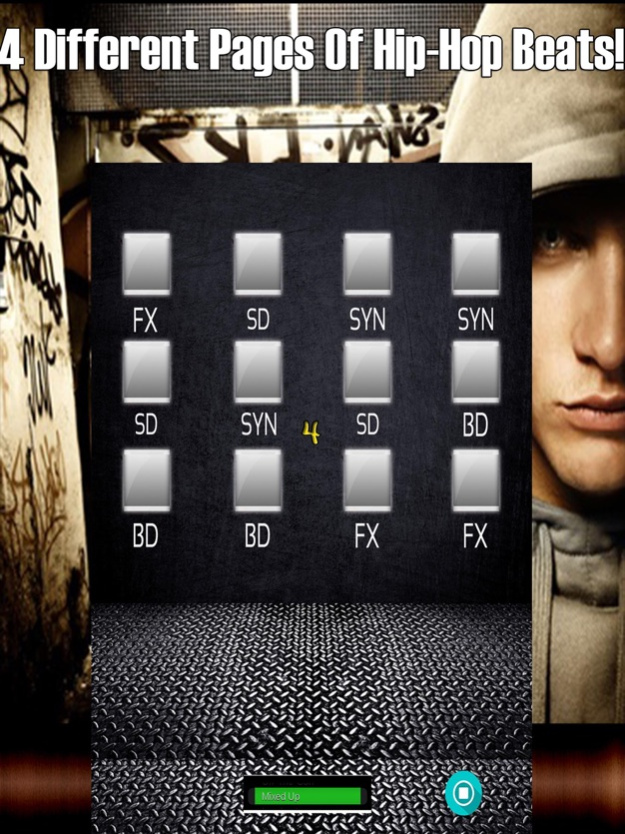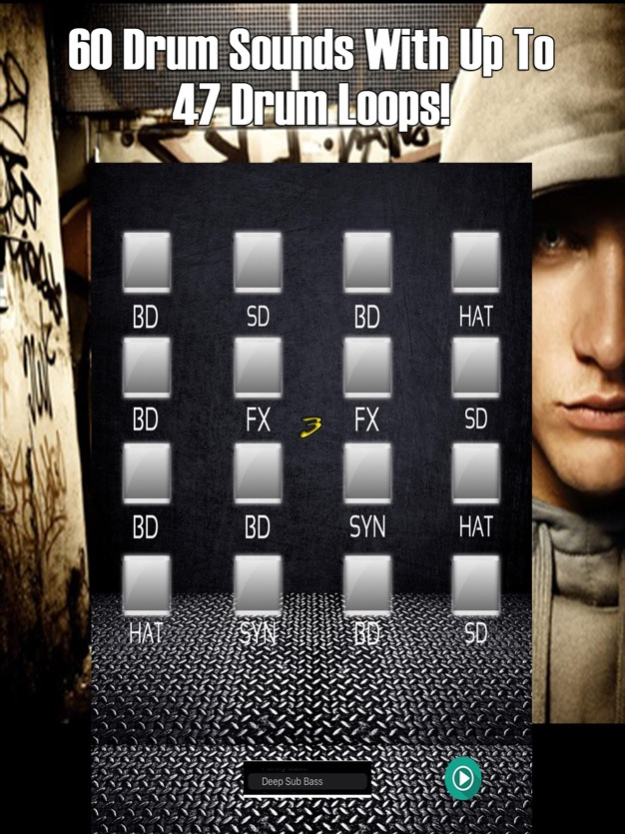HipHopper Rap Drum Beat Maker 3.6.1
Free Version
Publisher Description
*PLEASE ENSURE YOUR DEVICE IS NOT IN SILENT MODE FOR SOUNDS TO PLAY*
(swipe left or right to change sound page)
The sound of Hip Hop & RNB has arrived for your iPhone & iPad!
HipHopper Lite gives you over 60 individual sounds, as well as 47 drum loops**!
These can be played in however you like, want to play more than one loop at a time? No problem!
Create combinations of sounds and loops to use, play drum sounds live on your iOS device!
The possibilities are endless!
FX - Whizzes & Whirs
SYN - Synth Sounds
SD - Snare Drum
BD - Bass Drum
Crash - Crash Symbol
Hat - Hi Hats
Ride - Ride Cymbal
Clap - Claps
You can also play along with your own MP3's (See bottom of this description for instructions).
For best results use headphones or connect your device to external speakers!
** In order to play the drums along with your own mp3's: **
- Start your iPod/iPad/iPhone and play one of yours songs.
- Click on your home button.
- Start the HipHopper App
- Enjoy!
(Please note - you cannot play the included loop tracks while playing along with your own mp3's).
*PLEASE ENSURE YOUR DEVICE IS NOT IN SILENT MODE FOR SOUNDS TO PLAY*
** Lite version limited to 10 drum loops fully upgradeable via in-app purchase.
Oct 26, 2023
Version 3.6.1
Optimization of code, SDK updates & Bug Fixes
About HipHopper Rap Drum Beat Maker
HipHopper Rap Drum Beat Maker is a free app for iOS published in the Audio File Players list of apps, part of Audio & Multimedia.
The company that develops HipHopper Rap Drum Beat Maker is Fragranze Apps Limited. The latest version released by its developer is 3.6.1.
To install HipHopper Rap Drum Beat Maker on your iOS device, just click the green Continue To App button above to start the installation process. The app is listed on our website since 2023-10-26 and was downloaded 9 times. We have already checked if the download link is safe, however for your own protection we recommend that you scan the downloaded app with your antivirus. Your antivirus may detect the HipHopper Rap Drum Beat Maker as malware if the download link is broken.
How to install HipHopper Rap Drum Beat Maker on your iOS device:
- Click on the Continue To App button on our website. This will redirect you to the App Store.
- Once the HipHopper Rap Drum Beat Maker is shown in the iTunes listing of your iOS device, you can start its download and installation. Tap on the GET button to the right of the app to start downloading it.
- If you are not logged-in the iOS appstore app, you'll be prompted for your your Apple ID and/or password.
- After HipHopper Rap Drum Beat Maker is downloaded, you'll see an INSTALL button to the right. Tap on it to start the actual installation of the iOS app.
- Once installation is finished you can tap on the OPEN button to start it. Its icon will also be added to your device home screen.